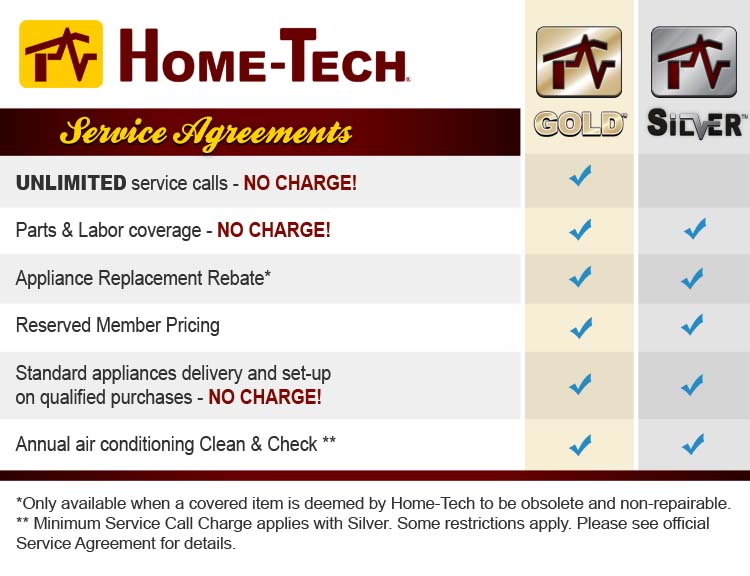What do you do online nowadays? What businesses or services do you use? I don’t know if I’m like most residents of SWFL, but I do a lot of business online. I order sub sandwiches for our office staff to be delivered with exactly the toppings we all want. I recently booked a flight online and then flew into a small airport with no taxi service. I used the Uber app to get rides for four days. I order puppy toys online from Chewy with just a few clicks. And I recently researched puppy classes and booked a class time online. I always look up movies I want to see (to read the reviews before I go) and buy the tickets online. And of course, I pay all my bills online and check my bank balance online. Well now, you can even request a Home-Tech repair online with our new member services website.
What do you do online nowadays? What businesses or services do you use? I don’t know if I’m like most residents of SWFL, but I do a lot of business online. I order sub sandwiches for our office staff to be delivered with exactly the toppings we all want. I recently booked a flight online and then flew into a small airport with no taxi service. I used the Uber app to get rides for four days. I order puppy toys online from Chewy with just a few clicks. And I recently researched puppy classes and booked a class time online. I always look up movies I want to see (to read the reviews before I go) and buy the tickets online. And of course, I pay all my bills online and check my bank balance online. Well now, you can even request a Home-Tech repair online with our new member services website.
Table of Contents
- Helping Our Service Agreement Members Get Things Done
- Do This First – Create Your Account
- Schedule Online From Anywhere!
- You Can Renew Online!
- View Service Tracking & Repair History
- View Your Last AC Maintenance
- View Your Ordered Part Status
- Track Your Technician
- Service Agreement Details
- Give it a Try!
Helping Our Service Agreement Members Get Things Done
We pay attention to the needs and wants of our Members. We know you want the ease and convenience of jumping on a website from your phone. Or, are you like me, waking up at 3:00 am and trying to get things done online when I can’t fall back to sleep? In order to allow you to do that and bring more value to our Service Agreement Membership we have created our new Member Services website. And, it’s for Members only! Our goal has always been to provide great service and peace of mind to our Members. This tool is just one more way Home-Tech is always here to help.
Do This First – Create Your Account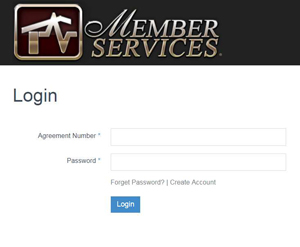
Start off by following this link to create your account. You will need your Service Agreement number and the email address that is on file at Home-Tech to create your account. If you get stuck here, or don’t have this information, just call Home-Tech Customer Service and we can provide you with the information you will need. Dial (800) 800-8356. Press 1 when prompted.
Schedule Online From Anywhere!
We’ve made scheduling a repair simpler and more convenient than ever before. Not only can you select the day that is most convenient for you, but you can even choose a specific two hour time frame. Just another way that Home-Tech has set itself apart from the competition here in Southwest Florida.
 You Can Renew Online!
You Can Renew Online!
We know once you have a Service Agreement, you want to keep on being a Member. At the new Member Services site it is easy to renew. And you can do it now from anywhere you have internet access. When you log in to the site you will be prompted when it’s your time to renew.
View Service Tracking & Repair History
This feature on the site is twofold. It shows you what service you have had in the past and also what you have on our schedule coming up. Let’s say you can’t remember how many repairs you had last year. They are all listed under Service Tracking & History. You can also view which technicians have come to your home.
If we have you on our schedule for today or even in the days ahead to make an appliance repair or AC repair, you can see the two hour time frame in which we are coming. 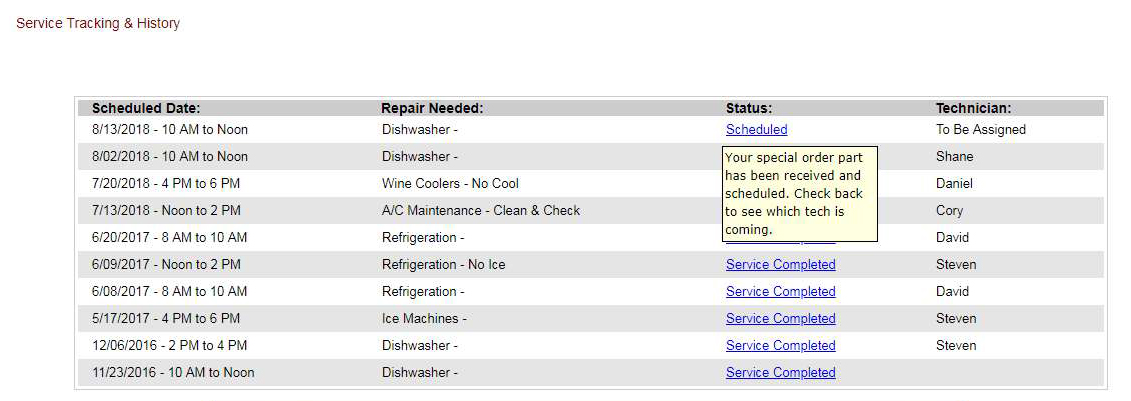
 View Your Last AC Maintenance
View Your Last AC Maintenance
Did you know that an annual AC Maintenance is included with your Membership? If you can’t remember when you had it last year you can look in the Service Tracking & History area. In the above example you can see the last AC maintenance was done on 7/13/2018.
View Your Ordered Part Status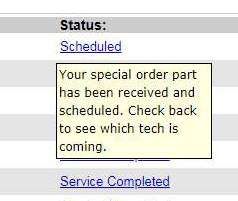
In the past, when our Members needed a technician to return with a part, they would call Customer Service if they had questions about the scheduling. But now the information is on the Member Services site. As soon you are on our schedule, you will be able to see the day, time and which technician is coming to install your ordered part. You can roll over the status area and a special message box will pop up with more details.
 Track Your Technician
Track Your Technician
It’s always nice to know who is coming and when they are coming to your home isn’t it? The tracking area of the Member Services website will show you the exact information you need to know. We think this will be very reassuring to see a picture of which technician is coming before he gets there. No worries, that way.
Service Agreement Details
Sometimes you may want to see which equipment you have covered. Or you may just want to read the terms of your Service Agreement and just can’t find it. Maybe you are travelling or out of the country and you have a question about what services are provided. We have that covered for you. On your main account page you can click the View Your Agreement button and read your Service Agreement terms front and back. You can also print off a copy!
Give it a Try!
Check out the new Member Services website and enjoy all the ease and convenience it provides!