
With today’s highly sophisticated air conditioning system thermostats, it’s a blessing how easy they can be to fix with a reset!
But just because it “only needs a reset” doesn’t mean that process can’t quickly become complicated.
Luckily, Home-Tech is here to simplify those mind-numbing manuals to an easy DIY guide on how to reset a thermostat.
Table of Contents
- What to Do if the Thermostat Is Not Working?
- Do Thermostats Have a Reset Button?
- How to Reset a Thermostat
- Smart Thermostats
- Low Voltage Electronic Thermostats
- How Do You Reset a Thermostat Without a Reset Button?
- How Long Does It Take for a Thermostat to Reset?
- How Do You Delete a Schedule on a Thermostat?
- What to Do When Your Thermostat Won’t Reset
What to Do if the Thermostat Is Not Working?
PANIC! (Just kidding)
Thankfully, if your thermostat isn’t working it’s usually a simple fix that you can troubleshoot right at home! It’s such a common issue that we even have a full blog post all about How to Troubleshoot Your Thermostat.
For quick reference, here are three solutions to try before you reset your thermostat:
- Check the “Away” Setting – This is especially true if you have a humidistat as it’ll appear blank until the humidity levels reach what was set. Switch it into the “Home” setting, and you should see the screen come back to life!
- Replace the Batteries – Second troubleshooting step is to always replace the batteries, even if you think they’re fresh.
- Check the Circuit Panel – Open up your electrical panel, and check it for a tripped breaker. Usually, it’ll be the breaker that’s dedicated to your A/C system.
If none of these quick fixes solves the issue, it’s time to reset your thermostat!
Do Thermostats Have a Reset Button?

Yes, thermostats have a reset button. Even the older ones from the 1950s had reset buttons (it’s that little red dot in the picture to the left)!
Though today’s technology has thermostats upgraded to both touch AND voice control, they should still have a reset button in their interface.
Thinking about switching from your grandma’s model to a high-end smart thermostat? Check out our blog post about it before making the final switch.
How to Reset a Thermostat
We always recommend you check your thermostat’s manual before changing any settings, but if you couldn’t find what you were looking for (including the manual itself), here are the steps to reset a thermostat depending on which one you have.
Smart Thermostats

For this guide, we’re considering any thermostat that has a touchscreen as a “Smart Thermostat.” Even if you don’t think it’s very smart right now!
- Find your settings – It’s usually an icon that looks like a gear, or it’ll literally say “Settings.” Just be aware that the navigation to the settings menu may differ for each brand and/or model of the thermostat.
- Touch the option for “Reset” – It may require you to hold it for five seconds or confirm your choice, but it really is that simple!
Low Voltage Electronic Thermostats
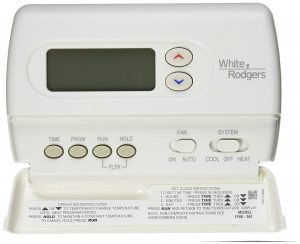
If someone asked you to draw a picture of a thermostat… these are the kinds you’d probably draw!
- Remove the cover – This is just the cover, not the entire unit attached to the wall. So, pull gently and check for tiny screws!
- Press the reset – Most likely, it’ll be a small dot that’s red or indented. Be on the lookout for anything labeled: reset, RST, Set, etc.
- Give your system enough time to reset – Usually this only takes about 30 seconds, but let the thermostat go through its entire reset cycle.
How Do You Reset a Thermostat Without a Reset Button?
If your thermostat doesn’t have a reset button, then it’s as simple as removing the batteries and waiting a few seconds before replacing them. Again, it’s a good practice to replace the batteries for any faulty thermostat with fresh ones just in case.
How Long Does It Take for a Thermostat to Reset?

Usually, it only takes around 30 seconds for a thermostat to reset. However, you might find that older models can take a few minutes to go through their entire reset cycle.
Regardless, if you find yourself having to reset a thermostat multiple times, then the issue might be something more severe such as a wiring issue. One in doubt, you can always call in the experts from Home-Tech!
How Do You Delete a Schedule on a Thermostat?
If you’re looking to reset a thermostat because the schedule setting needs to be cleared, there are a few options available to try:
- Press the “Set” button – The display should show “Set Schedule,” otherwise cycle to that option.
- Press and hold the “Up” arrow and “Hold” button – Hold them both for about four seconds, and your schedule should clear!
- Press and hold the “Hold” button – If the other two options didn’t work, simply holding the “Hold” button could be enough to delete a schedule on a thermostat.
What to Do When Your Thermostat Won’t Reset

Call Home-Tech of course! Our technicians are trained in-house for an array of AC and appliance repairs, including thermostats. Whether it’s the technology of the future or an old-school-cool manually programmed one, you can rest assured knowing our technicians will diagnose and fix the problem!
Submit a service request form online or call us today to schedule your repair and learn firsthand why Home-Tech is SWFL’s leading AC and appliance repair company since 1981.
